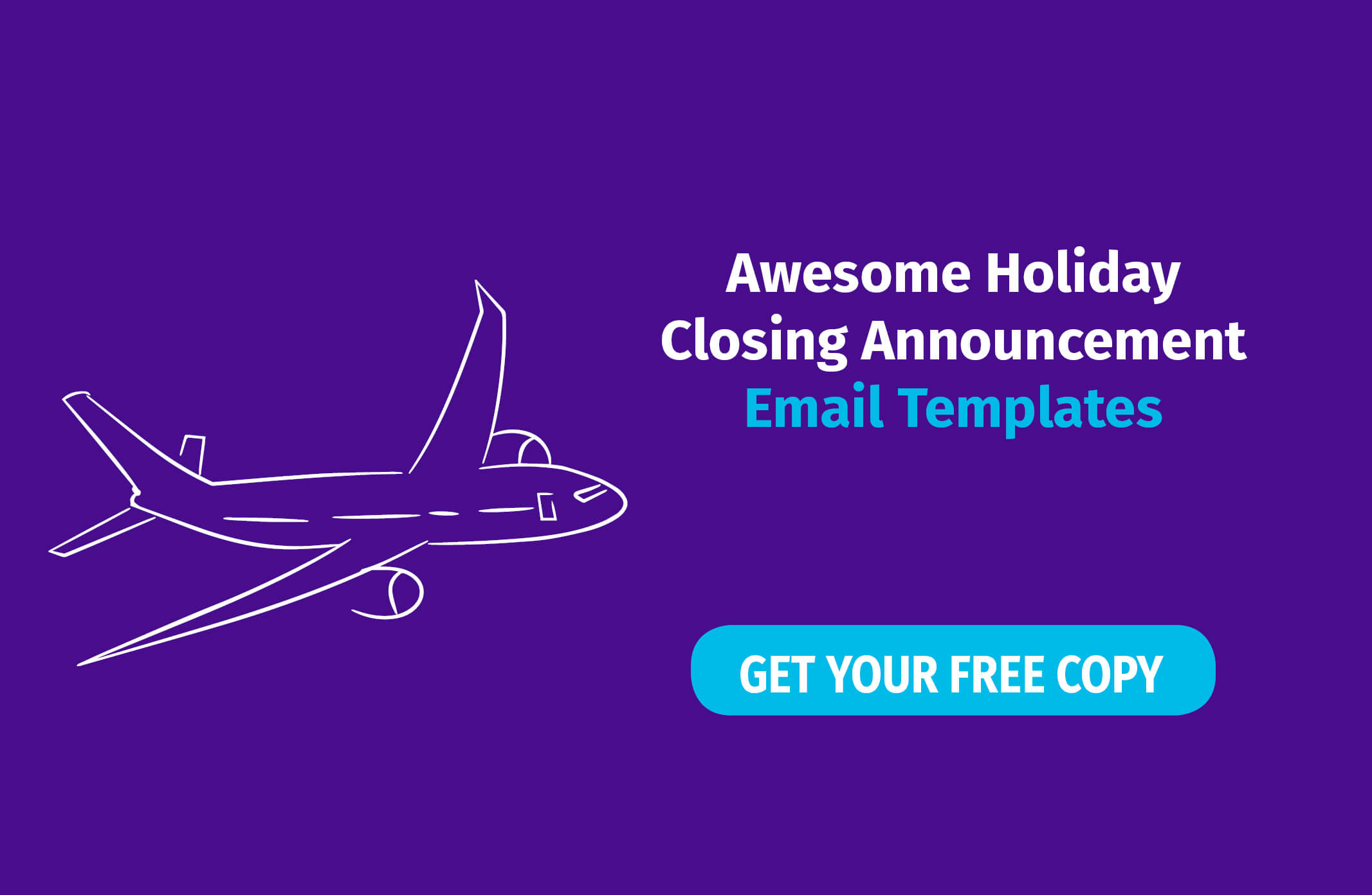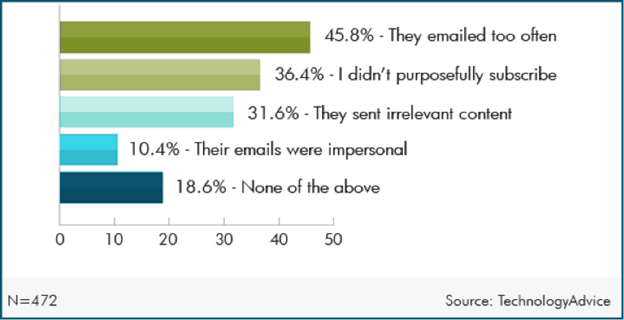The start of the holiday season does not mean letting your inbox enjoy the same degree of leisure and festivities as you do. Despite being busy with all the buzz and planning, you can hardly lock your business’ door before taking care of what happens with your inbox.
This entails informing your loyal customers about the holiday closure of your business in a clear, informative and (optionally) festive manner. Knowing that holidays can be a busy time of the year, we provide you with several pre-drafted email templates that you can use for announcing the holiday closure for your business.
Don’t Act like Scrooge
Picking the right words for you holiday out-of-office emails can seem like a proper “task”, particularly if you want to be both clear and polite with your message, while sprinkling it with usual phrases about the spirit of holidays. Yet, leaving your customers without this type of message is a big no-no, as it presents you as an unprofessional & sloppy equivalent of the notorious Ebenezer Scrooge. Thus, you need to fire up your email client and announce your absence with style by sticking to the following templates and tips.
The Essentials
Whatever style you may ultimately decide to adopt, each of these emails should feature these essential elements:
- Precise reference to the period in which you will be away, as the receiver will want to know when they can reach you again. Inform your correspondent about the date by which they can expect to receive a response to the email they send you during the holiday season.
- Indication that your will reply to the email when they return.
Check Out these examples:
“We hope you that this holiday season finds you enjoying every single minute of it. We are aware that this is the time of the year everyone is looking forward to and we are no different from you in that regard. Since we hope to spend some quality time with our families and friends, holiday closure period is ahead of us. We hope that you will enjoy the holidays just as much as we will.
We will be closed for [X] days from [DATE] to [DATE] due to the holidays.
Please note that all queries and orders posted at least [X] days before [starting date of the holidays] or during holidays will be processed immediately once we are back at the store.
Please accept our apology for the inconvenience this may cause. We are thankful for your understanding.
We wish you all the best!
Happy holidays!
Thank you.
Yours Sincerely,
[The Sender’s Signature]
Sender’s Name“
*using a professional email marketing solution you can personalize your emails by using your customers’ first name as well as other personalized tokens containing info you have about your customers
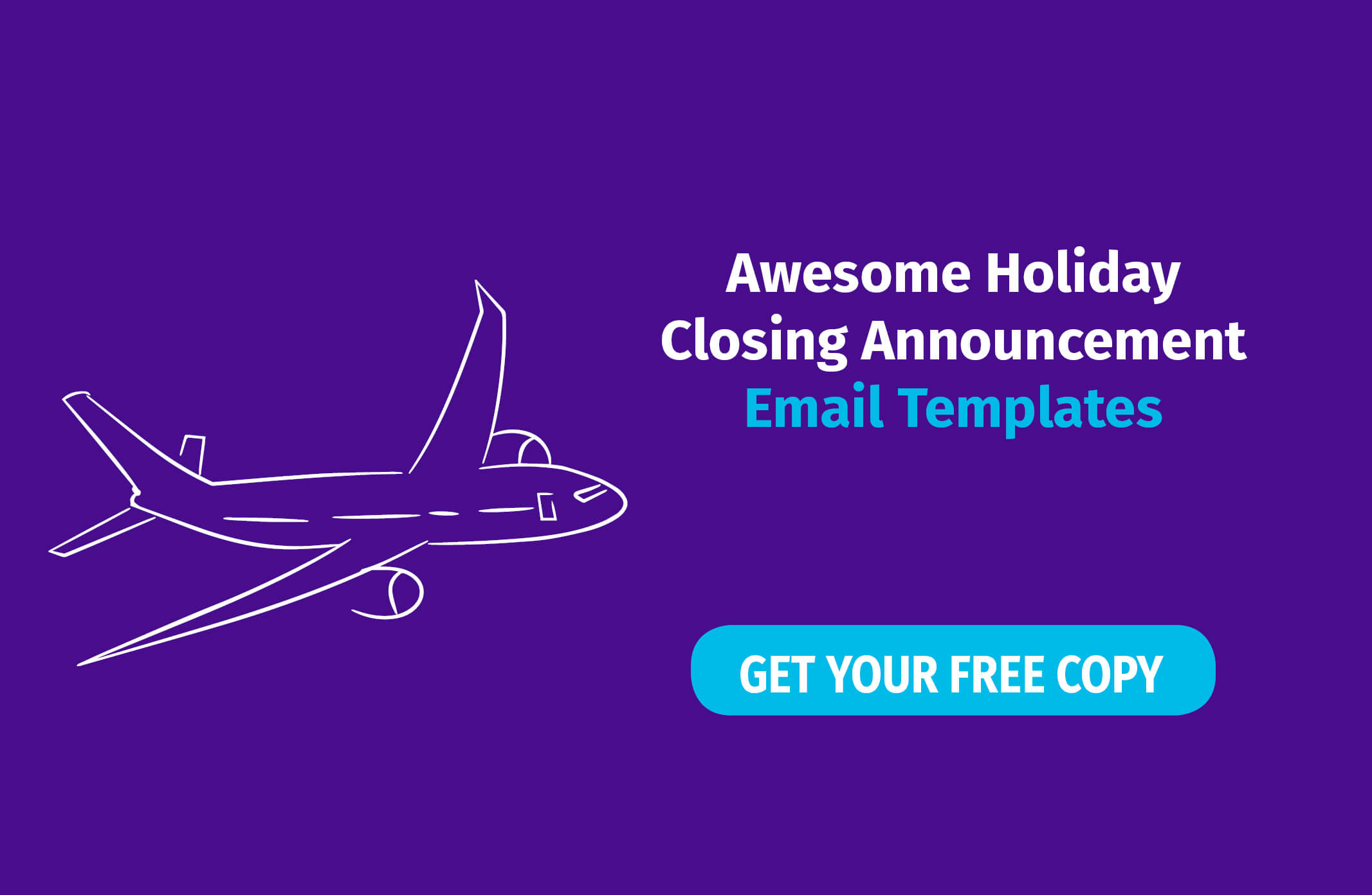
Providing optional information
Depending on your idea of holidays as no-business time of the year, you may decide to leave at least one communication channel open, or provide additional information in case of urgent inquiries. In any case, you can add the following information to the mix:
- You can provide your mobile number, while noting that it can be used only in exceptional situations
- You can leave contact information of a person that will handle correspondence in your absence
- You can inform your customers that you will only check emails with “URGENT” in their subject
Let’s check the examples with these optional elements included.
Leaving your mobile phone number:
“Hello!
Thank you for your message. I am currently out of the store on holidays, with no access to email. I will be returning on (insert date).
If you need my assistance before then, you can reach me at my mobile – (Mobile Number).
Thanks!“
Additionally, you can reference a person in charge of your business while you are way:
“Hello,
Thank you for your email. I’m currently out of the store on holidays. I will be returning on [return date].
I greatly value your email and I will read it as soon as I return to my desk. Still, if you require immediate assistance, please get in touch with[Alternate Name] at [alternate email].
All the best to you and your most beloved ones,
[Your Name]“
Including even a passing reference stating that your customer’s email is important to you shows your appreciation for the message that you are currently unable to respond to.
Finally, if leaving a private mobile phone feels like revealing too much, you can instruct your customers to contact you via email with the “URGENT” referenced in its subject:
“Hi (Name),
I am currently out of the store on holidays.We will get back to work on (insert date). If there is something urgent, you can inform me by sending me an email me with the “URGENT” reference in its title and I’ll get back to you as soon as I can.
I wish you and your family the happiest holidays!
Best,
[Your Name]“

Image Credit: Pixabay
Happy holiday maker
Going beyond being formal and functional with your messages, you can also add a note of festive mood to your email if you feel like being creative. To this purpose, you can adopt a lighter tone, while referencing the holiday in question.
Look at the following example:
“Happy Holidays!!
It’s time for yet another everyone’s favorite period of the year! For me, it means eating as many cookies as possible while gulping down as much mulled wine as possible. Yes, this also means trying to remember every line of dialogue from [your favorite holiday movie] as my favorite holiday flick
I’ll be back at my desk on [date] and will respond to your message immediately. In case you need urgent assistance, please forward an email to [contact name] at [contact email] so that Santa’s little helpers at our shop may look into it.
Happy holidays!
[Your Name]“
Depending on the type of holiday, you can create specific templates for various holidays such as Christmas Thanksgiving, New Year etc.:
“Hi (specify the name),
Our store will be closed until the end of the week for [Thanksgiving/Christmas/New Year]. We are happy to inform you that all of your emails will be answered once we are back on [date].
Kind regards,
[Your Name]“
Final notes
Whatever style you may adopt, it’s still useful to know that some of the general rules apply to all instances:
- Stay consistent with the preferred communication style, particularly if you go for more creative options
- Double check for grammar and typos, as your template will be sent to many addresses
- Do not overdo it in terms of using unconventional style, particularly if you are not sure that it will fall on right ears with some of your customers
Wrap-up
Forgetting to email holiday closing announcements is the best (or worst) way to get off your customer correspondence on the wrong foot. By doing it, on the other hand, you will leave solid impression of a professional who wants to stay on good terms with his/her customers, while showing respect for their role in mutually beneficial cooperation. Using templates can be of great help as a starting point for coming up with informative and stylistically consistent emails that will give you a peace of mind during the holiday season.