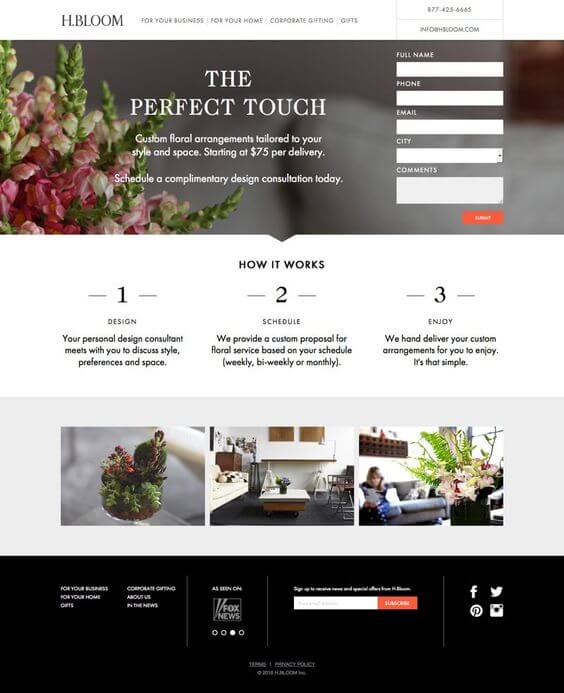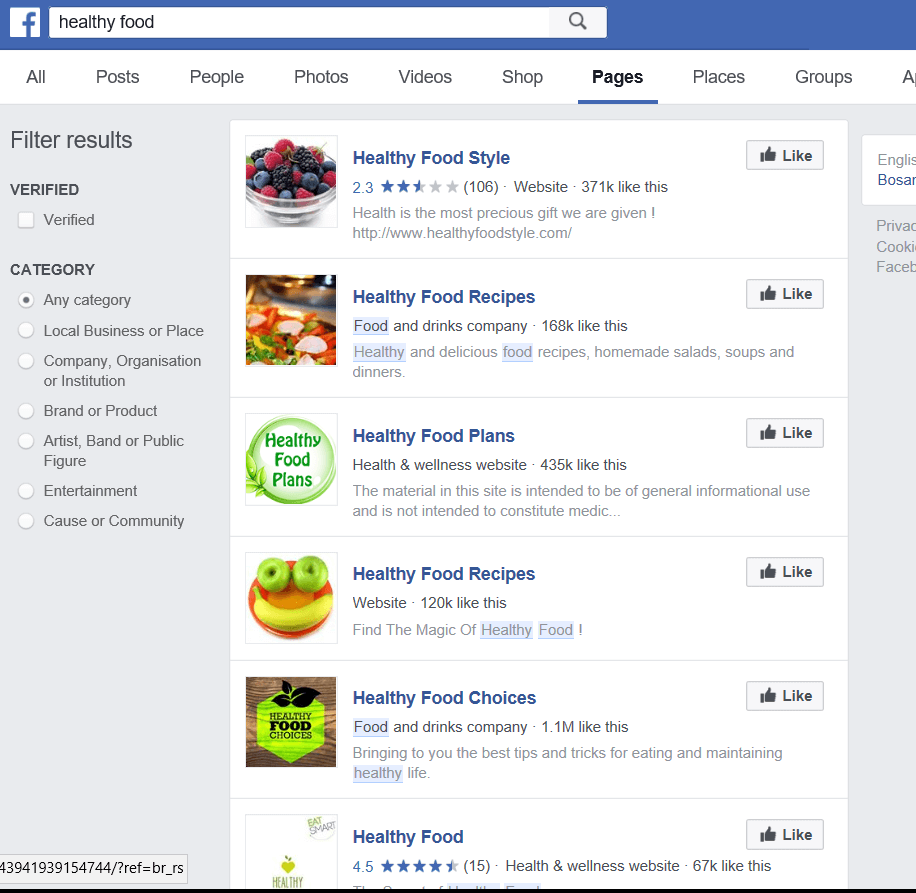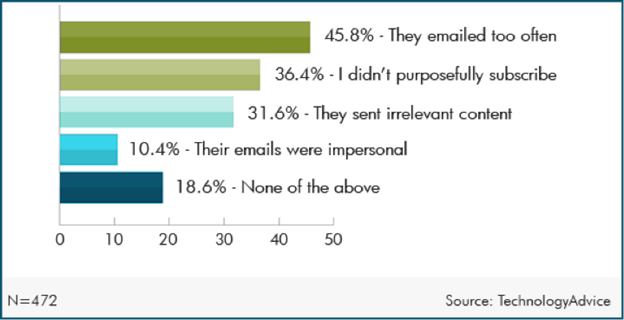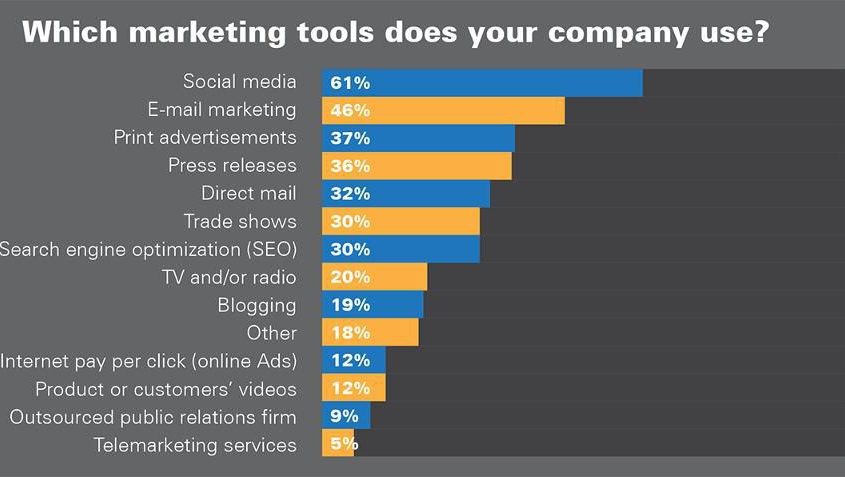How to Grow Your Business Using smoove
As a small business owner, you’ve probably already heard about the wonders of marketing software tools designed to help you grow your business and boost your sales.
Merging email marketing, marketing automation and landing page building into one software platform helps small businesses to develop a successful strategy to reach more customers and to sell more!
As one of the most tested marketing technologies in the last few years, email marketing and marketing automation have revolutionized the way businesses do marketing. Studies have revealed that automated emails have had a 152% higher click rate and a 77% higher open rate than other emails sent.
According to another research, 4 out of 5 marketing automation users experienced an increase in leads, and almost as many (77%) saw an increase in conversions. An interesting fact is that recently published stats showed that 67% of marketing leaders are currently using marketing automation platforms in their businesses.
As the fastest way to grow your business, marketing automation, email marketing and landing pages allow you to provide more relevant and personalized content, so you can reach, convert and keep more customers than ever before.
With automation tools such as smoove you can do all of this to take your business to the next level. Users love it for its simple, intuitive, effortless and easy-to-use features that transform the way they interact with their customers.
smoove is a marketing automation platform which allows you to build personalized email templates, set behavior-based triggers for when the emails are sent, and attract new visitors through smart landing pages and personalized forms. It’s a platform specially designed for small business owners who need a simple and all-in-one sales-boosting tool. We call it “smart marketing”.
How does Smoove work?
To see what smoove can do for you and your business, here are some of its core features:
1. Email marketing
Email marketing is one of the most effective channels for marketing your business. Automatic email campaigns are triggered by a user’s actions and are sent out personalized and timely, with content relevant to the email recipient.
By setting this up in your business these automated emails are opened and clicked more frequently and drive more visits and revenue.
With smoove you can create your own template or choose from many email templates and then personalise them with custom fields. This feature also enables you to include URL’s and ZIP files in your email.
With smoove’s email builder you can easily choose to send an email to an individual customer or a list of segmented customers, and you can also exclude any segments you don’t want to target. This enables you to build a strong relationship with your customers, simply and easily.
a. List management
smoove enables you to create and manage an unlimited number of mailing lists. By segmenting your customers into different target audience groups based on variety of parameters (such as fields of interest, purchased products, responses to your previous emails and more), you can adjust the content of your offers according to these parameters. This way, you can make sure every recipient gets only the most relevant content for his or hers interests and needs.
For example, if you own a hair salon and want to attract more new customers, you can make a list of your first time subscribers and then send them an email with a 20% off coupon to use on their first haircut. This is how list management can help you to target a specific group of customers and bring more people to your store.
b. Adding personalized fields
Adding personalized fields to your emails is great feature from smoove that helps you maximize conversion and strengthen relationships with your customers.
This way you can collect lots of different information about your clients such as their phone number, their interests, past purchases and even ask them if they have any special requests when it comes to the content of your offers. You can then use that information for all your emails, choosing between different formats and types of personalized fields such as yes/no fields, drop down lists, free text and more.
For example, if you own a bicycle store and have some data on your customers interests such as mountain biking, you can use that information in future to send out a personalized email with offers that include bicycles and accessories specially designed for mountain biking.
c. AB testing
A/B testing is a smoove tool that can instantly improve your email performance and drive more engagement from your customers. It allows you to make smart decisions by choosing between two options for the one that works best.
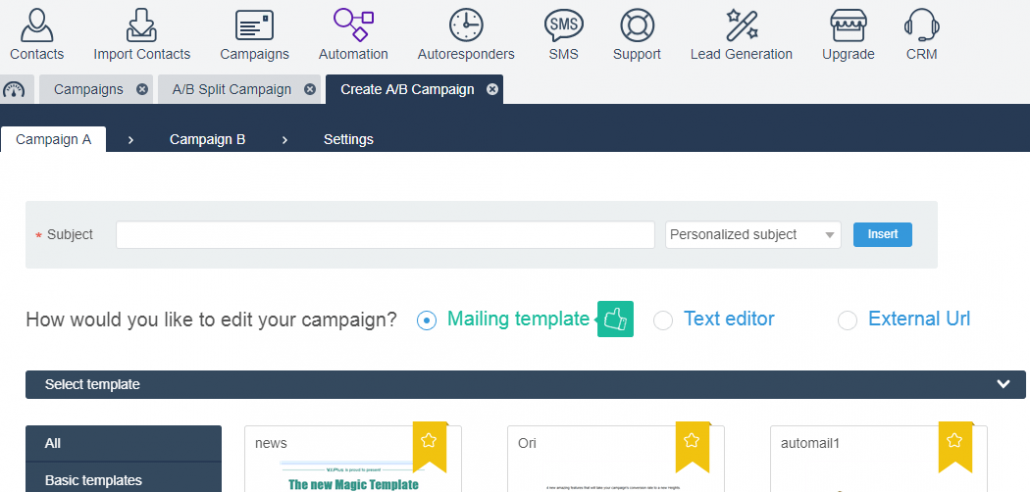
The best strategy is to change just one element (such as subject line, CTA button, coloring and so on).
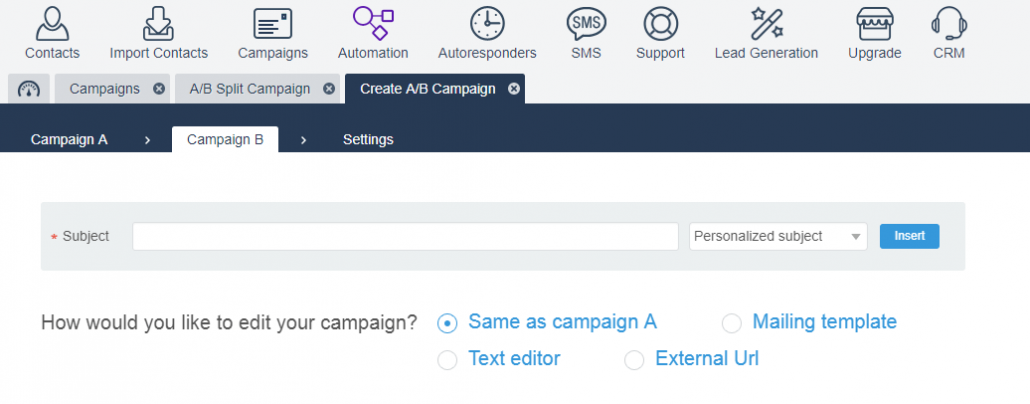
You can then, for example, send half or a proportion of your customers version A, and the rest of your customers version B to see which works best.
With this very simple and useful tool, you can choose between the one that was opened the most and the one that was clicked on the most.
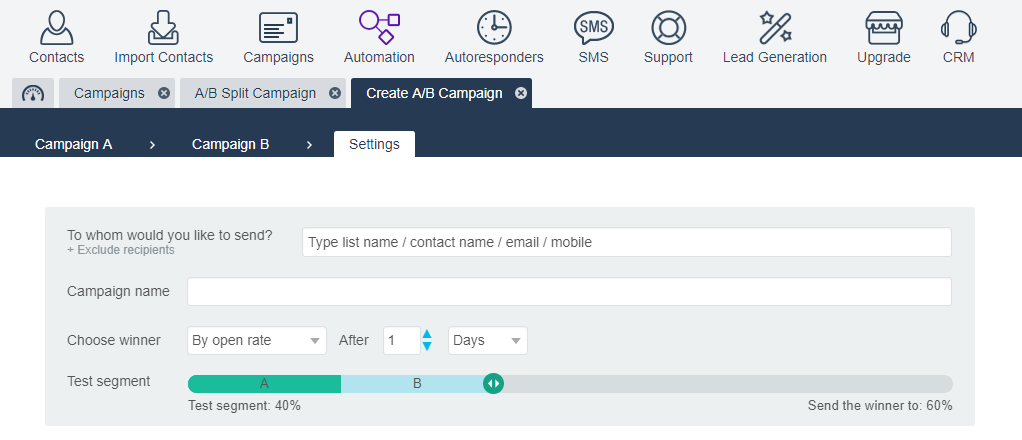
For example, if you run a bike store and have two offers that save the customer the same amount of money, such as free shipping or a 15% off coupon for purchase of a new helmet, A/B testing lets you know what offer is the most appealing.
2. Marketing Automation
Marketing automation software is a technology which is solely designed for the purpose of automating many time-consuming marketing actions and tasks. With smoove’s marketing automation, you have access to many powerful features like multi-step campaigns and easy to build landing pages and web forms. It helps you to integrate your campaigns with social media such as Facebook.
By automating marketing tasks and processes via smoove, you can collect different kinds of data based on how your leads engage with your campaigns and content.
Marketing automation benefits are multiple. For example, you can create different campaigns ahead of time, and schedule them for a time and date in the future. This way you can send a “Welcome” email to your new subscribers today, and your first “Did you check our offer” newsletter 5 days later to keep your company front of mind with every customers and start the relationship building with them. Along with being a huge time saver, automation gives your business an instant credibility.
Also, marketing automation makes it possible for any business to build a consistent brand presence on multiple channels such as email, SMS, Facebook, Twitter, Instagram and more. This helps customers to recognize your brand easily and to connect to you via their preferred channel.

smoove saves the time you would usually spend on these repetitive tasks and makes them much easier and more efficient.
smoove’s automation allows you to create automated emails that are sent when triggered by a subscriber’s activity, or a certain date like a birthday. Its automation builder has a broad range of triggers such as Facebook registrations, reminders & occasions, landing page registrations, purchases, abandoned cart and more. You can also start from scratch with your automation and create your own triggers, actions and conditions.
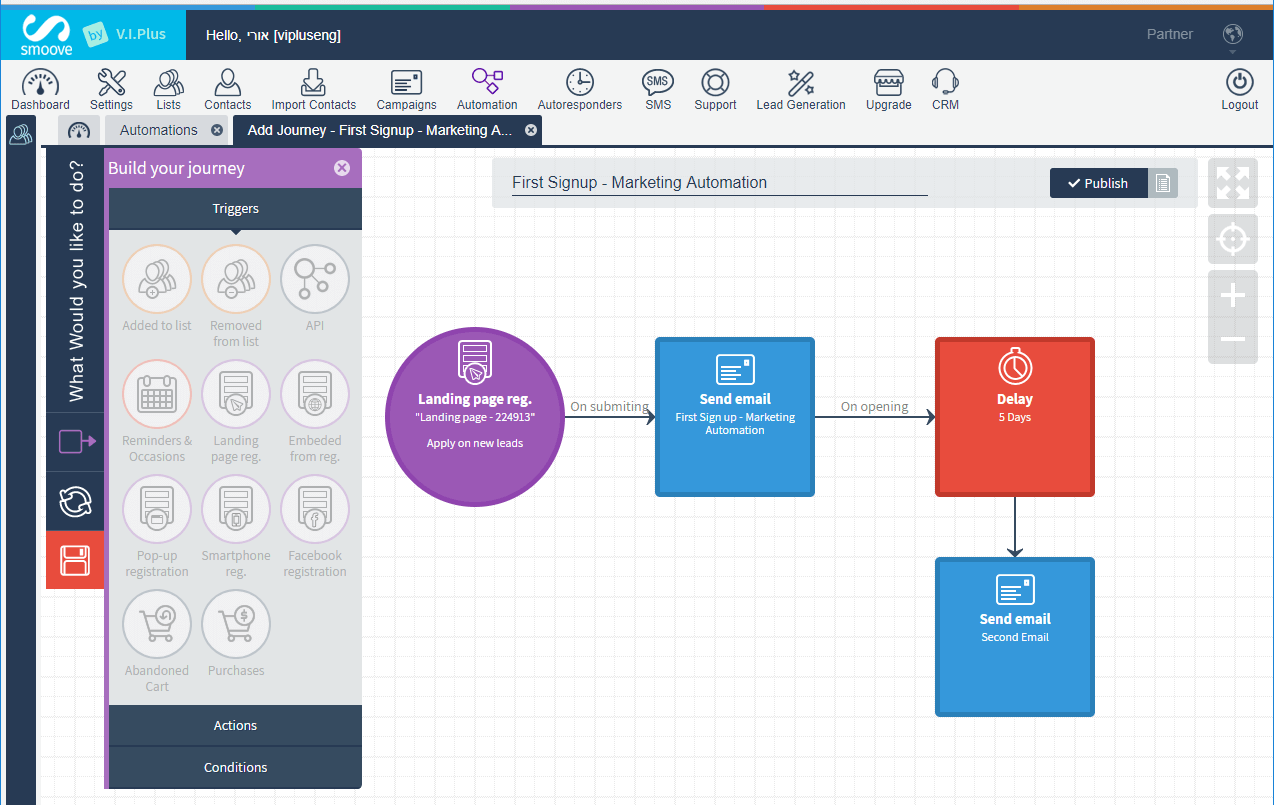
By automatically sending emails with the help of triggers you can provide your customers with content that matters to them in a specific moment in time. This saves you valuable time and makes sure everyone is nurtured correctly, and helps you segment your customers in order to create other personalized campaigns.
For example, you can send a different “Thank you” email for each type of product range instantly the moment they purchase from your store.
You can also send an automated welcome email to your first time subscribers, offer a free trial or product sample to those who’ve been your users for a while, or remind those who purchased your product that you have more of that good stuff for them.
This is how you convert your subscribers into customers in a timely manner as not all of them are ready to purchase from the very moment they subscribe to your email.
The amazing thing about smoove’s automation is as soon as you set it up, smoove will give you live data for each part of the process, so you can see live feedback on its performance.
3. Landing page building
A landing page is a web page with the sole purpose to converting your visitors to customers by offering them something of value. This may be a product sample, free ebook, discount, consult, trial or any product or service you’re selling.
It invites visitors through calls-to-action to provide data in exchange for interesting and useful content and other offers you may have. By using a form you can collect customer data such as their name, address or email address and the great thing is it requires no extra work on your part. This means you can use your landing page to convert leads into customers while you’re on vacation or busy doing other important tasks.
With smoove’s landing page builder you can support your marketing campaigns and generate leads easier than ever. Its drag-and-drop interface and pre-designed templates saves you time and money that you would usually spend on hiring designers, and its simple web forms capture customer information easily.
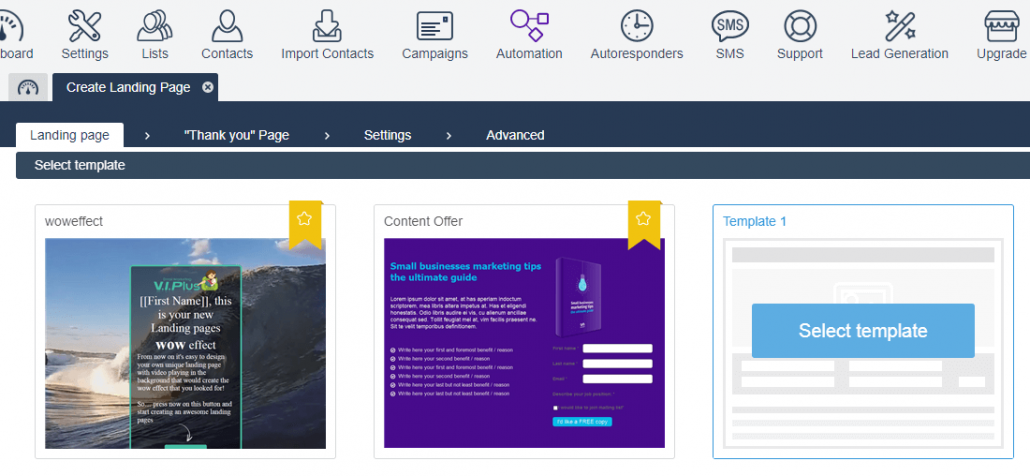
Its smart functionality takes conversions to another level. smoove is full of smart hacks such as smart buttons, smart blocks, the ability to connect several different landing pages, and create an easily customisable “Thank you” page to send your visitors in the right direction once they have completed your landing page form.
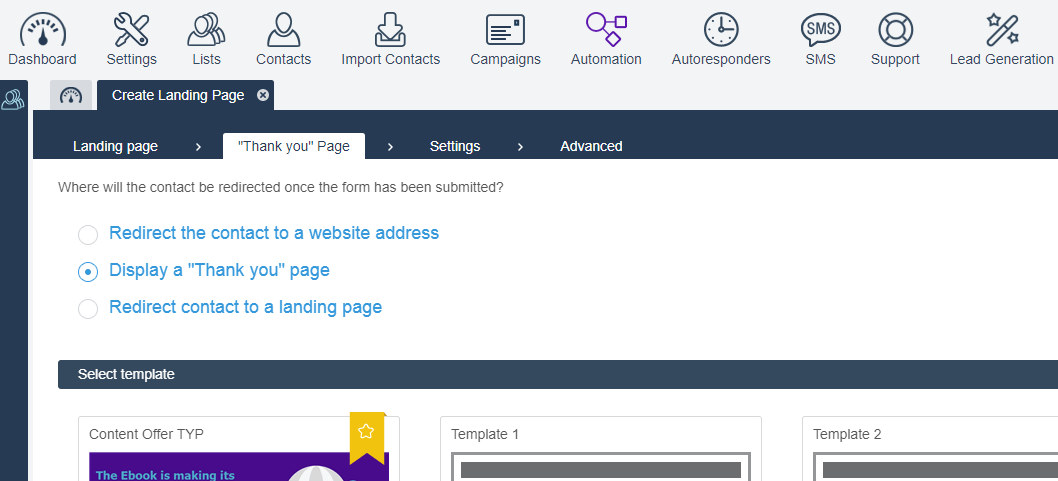
smoove enables you to simply design by using its modular template system, add a registration form so you can define which list of the subscribers it will be directed to. For example, if you run an organic food store, you can offer a free online consultation from a nutritionist to every new subscribers, or provide the first 100 of subscribed people with a free sample of your popular product.
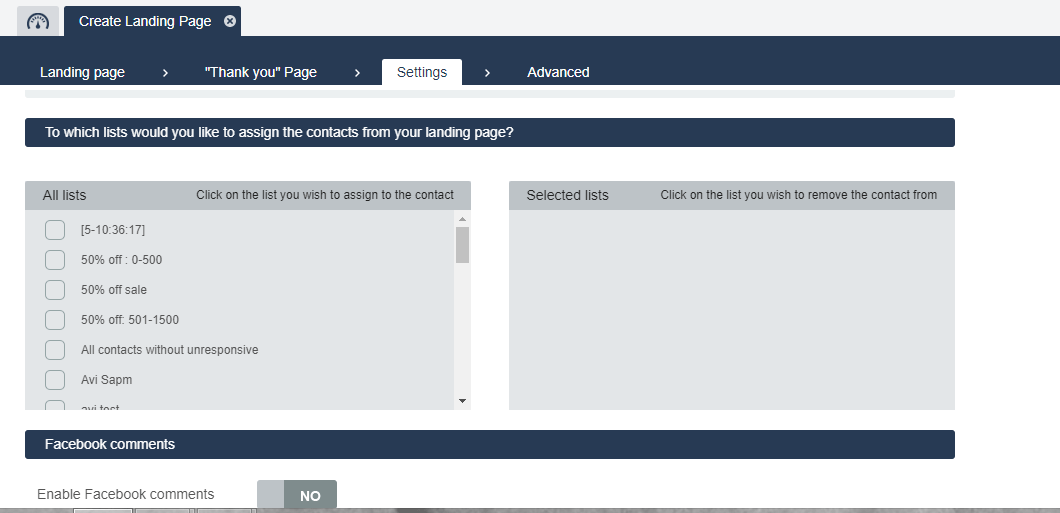
smoove’s landing page wizard offers you a number of templates suitable for different kinds of small businesses and enables you to upload your logo with a background image or video you may want to go with.
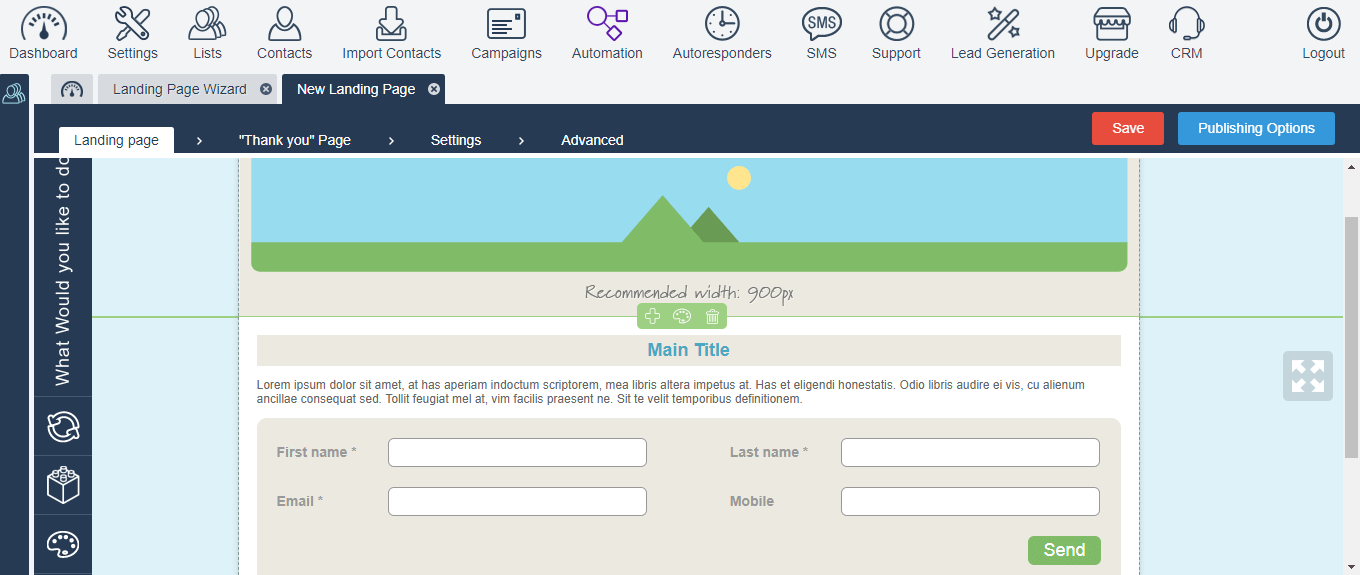
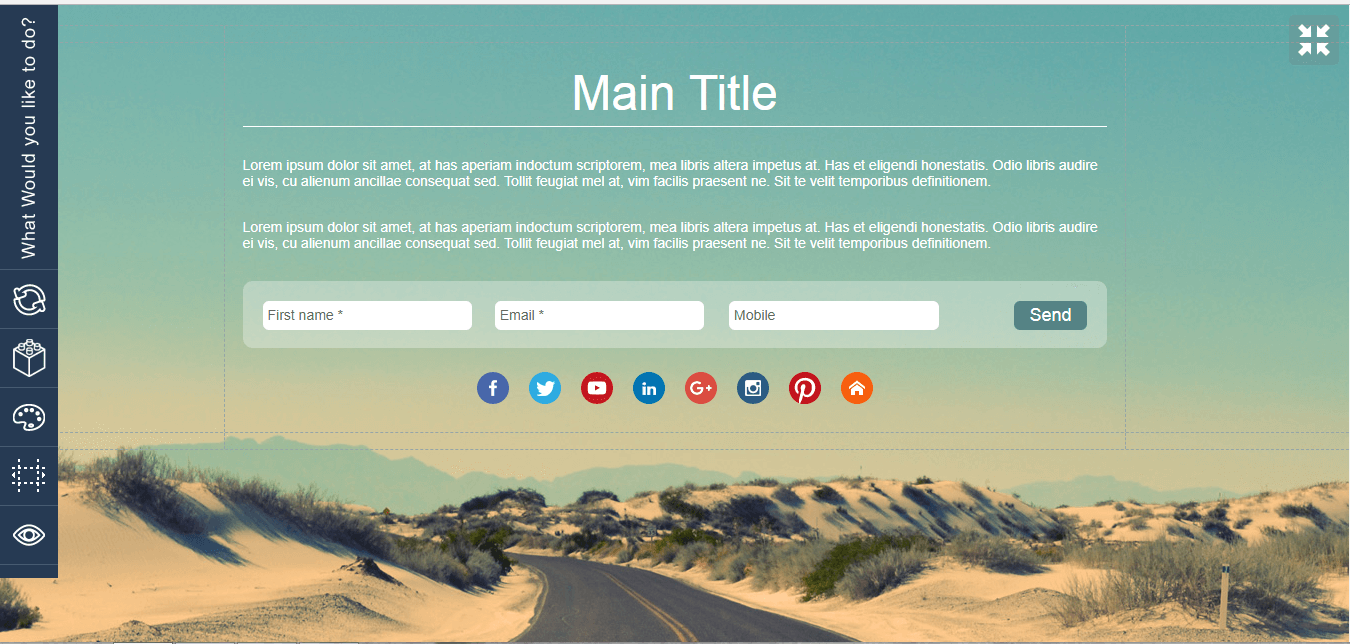
By attracting customers with smart landing pages, personalized forms and collecting all the data you need, you will be growing your business the smoove way!
Wrap-Up
smoove is a smart marketing automation platform designed for small business owners who need an all-in-one easy to use system to improve their marketing efforts. Its core features – email automation, marketing automation and a smart landing page builder helps you personalize your marketing campaigns, maximize the conversion and establish a strong relationship with your customers.
With smoove you can start creating your campaigns today with no risk using smoove’s free sign up. It’s also full of other interesting content and tutorials to help you on your way. Get started today and grow your business with smoove!

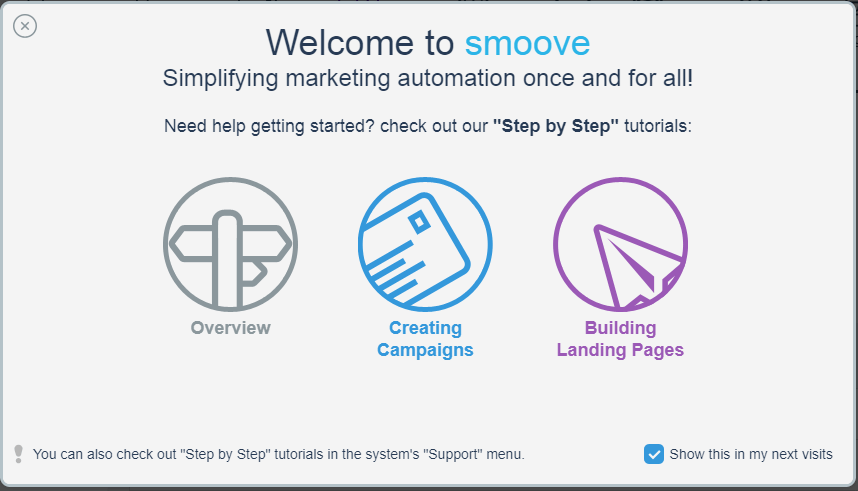
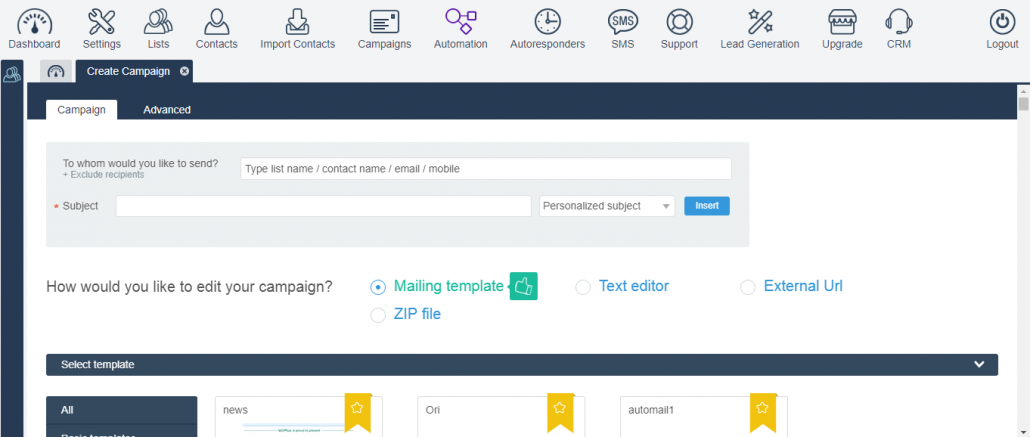



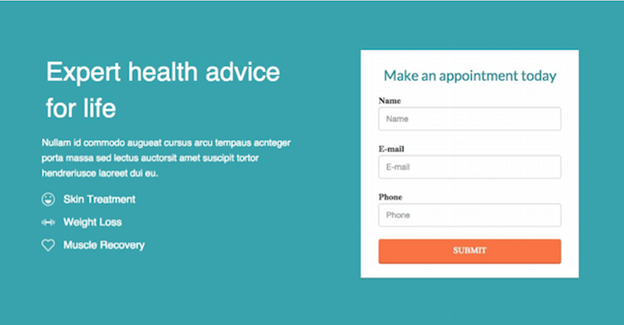



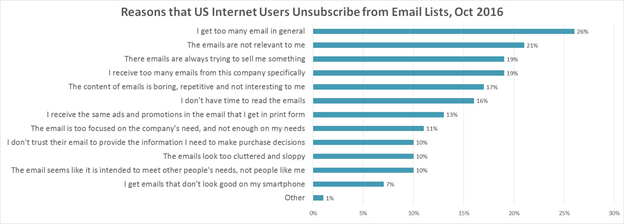 Overmailing and the lack of email’s relevance are the most common reasons your customers may unsubscribe from email list
Overmailing and the lack of email’s relevance are the most common reasons your customers may unsubscribe from email list